Reading Time - 8 minutes
10 LinkedIn DM Templates That Actually Work

How to 2X Your LinkedIn & Email Response Rate with Automation.png
Struggling to get responses on LinkedIn? You’re not alone. In this guide, we share 10 LinkedIn DM templates that actually work in 2025, plus expert tips to make your outreach stand out and turn connections into real business opportunities.
INTRO: WHY LINKEDIN DMS MATTER NOW MORE THAN EVER
LinkedIn remains the ultimate platform for professional networking, lead generation, and relationship building in 2025. But here’s the truth: most LinkedIn messages never get a response. Why? Because they lack personalization, value, and relevance.
If your DMs sound like every other sales pitch, they’ll end up ignored or flagged as spam. The good news? With the right approach—and proven templates—you can start more conversations, book more meetings, and close more deals.
In this post, you’ll get 10 LinkedIn DM templates that actually work, plus key tips and best practices to improve your response rates.
Try Friendli to Automate Your LinkedIn Outreach
* * *
DO’S OF LINKEDIN MESSAGING IN 2025
Before we dive into the templates, here are some rules for effective LinkedIn outreach:
- Personalize every message: Mention their recent post, company, or achievement.
- Keep it short: 2–4 sentences max.
- Lead with value: Share a resource, insight, or opportunity.
- Use soft CTAs: Avoid pushy language like “schedule a call now.”
- Follow up strategically: One message isn’t enough. Space out your follow-ups.
* * *
DON’TS OF LINKEDIN MESSAGING
Avoid these common mistakes that kill your chances of getting a reply:
- Sending generic templates like: “Let’s connect and see how we can collaborate.”
- Pitching immediately after someone accepts your connection.
- Overloading your message with links or attachments.
- Sending multiple messages in a single day (it feels desperate).
* * *
10 LINKEDIN DM TEMPLATES THAT ACTUALLY WORK
Here are the templates you’ve been waiting for—each one crafted to start conversations and drive results.
* * *
Template 1: The Warm Connection Opener
“Hi [Name], I noticed we’re both in [Industry/Group]. Always great to connect with professionals focused on [Topic]. Looking forward to staying in touch!”
Why it works: Non-intrusive, establishes common ground, no immediate ask.
* * *
Template 2: The Post Engagement Message
“Hi [Name], I really enjoyed your post on [Topic]. Your point about [specific detail] stood out. Curious, how do you see this evolving in the next year?”
Why it works: Shows genuine interest, sparks dialogue without selling.
* * *
Template 3: The Shared Connection Intro
“Hi [Name], I see we both know [Mutual Connection]. Always great to expand the network with folks who share similar circles. How’s your experience working in [Industry]?”
Why it works: Social proof builds trust quickly.
* * *
Template 4: The Insight Sharer
“Hi [Name], I recently came across a report on [Topic]—some really interesting trends on [Key Insight]. Happy to share if you’d like!”
Why it works: Leads with value before asking for anything.
* * *
Template 5: The Quick Question
“Hi [Name], I saw you work with [Company]. I’m curious, what’s your biggest priority when it comes to [Pain Point] this year?”
Why it works: People love to share their expertise; this opens the door to a deeper conversation.
* * *
Template 6: The Compliment + Soft Ask
“Hi [Name], your recent [post/article/podcast] was great—especially your point about [specific takeaway]. I’d love to hear more about your perspective. Are you open to a quick chat?”
Why it works: Combines flattery with a soft, respectful call-to-action.
* * *
Template 7: The Event/Resource Invite
“Hi [Name], we’re hosting a [webinar/event] on [Topic] that could be relevant to your work in [Industry]. Happy to send the details if you’re interested!”
Why it works: Provides a clear benefit and leaves the choice open.
* * *
Template 8: The Problem-Solver Angle
“Hi [Name], I work with [Industry] teams to solve [Specific Problem]—just curious, is that something your team is focusing on this year?”
Why it works: Direct yet consultative, not overly salesy.
* * *
Template 9: The Follow-Up Reminder
“Hi [Name], just wanted to circle back on my earlier message—no rush, but thought this might be helpful for [Company]. Would you like me to send over more details?”
Why it works: Gentle, polite, and acknowledges their time.
* * *
Template 10: The Humor Hook
“Hi [Name], I promise this isn’t another copy-paste sales pitch—I actually checked out [Company] and love what you’re doing with [specific initiative]. How are things going on that front?”
Why it works: A light-hearted tone can break the ice and feel refreshing.
* * *
Insert Image: A professional LinkedIn DM exchange with personalization highlighted in yellow and an example of a strong opener visible.
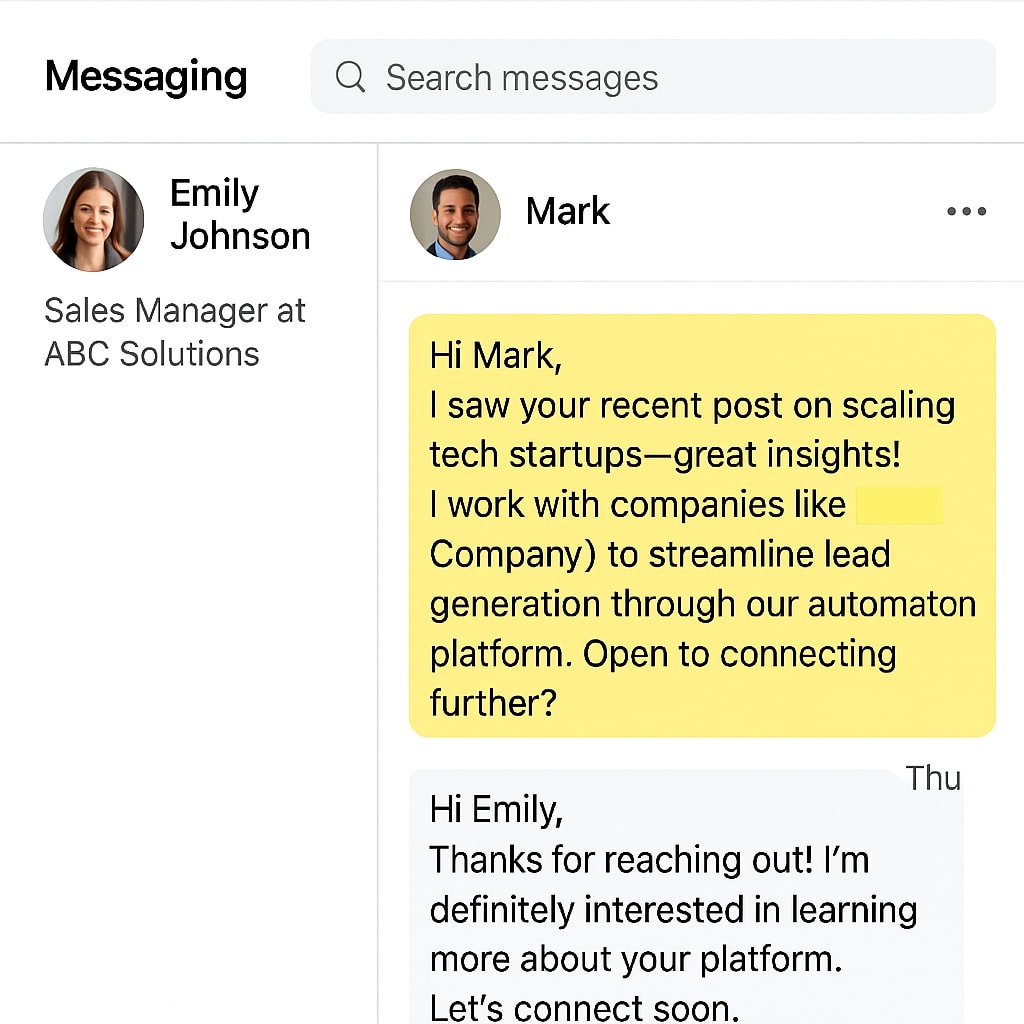
3 PRO TIPS TO BOOST YOUR RESULTS
1. Use AI and Automation—But Stay Human Automation tools like Friendli help scale your outreach, but always personalize key details to keep it genuine.
2. Track and Optimize Response Rates A/B test your messages. Note which templates perform best, then double down on winners.
3. Time Your Messages Right Avoid weekends and late nights. The best times? Tuesday–Thursday, mornings between 9–11 AM.
Try Friendli to Automate Your LinkedIn Outreach
* * *
WRAP-UP: WHY FRIENDLI MAKES THIS EASY
These 10 LinkedIn DM templates that actually work are powerful tools to start better conversations and grow your pipeline. But sending them manually? That’s time-consuming and limits your reach.
With Friendli, you can:
- Automate LinkedIn campaigns safely
- Personalize messages at scale using AI
- Stay within LinkedIn limits to avoid account risk
If you want to save hours every week and 10x your outreach results, the solution is simple:

